I have a few different extensions added to my Chrome browser that I use for homeschooling in particular. Things that are there to make my life a little easier in the day-to-day and when I am planning for upcoming lessons.
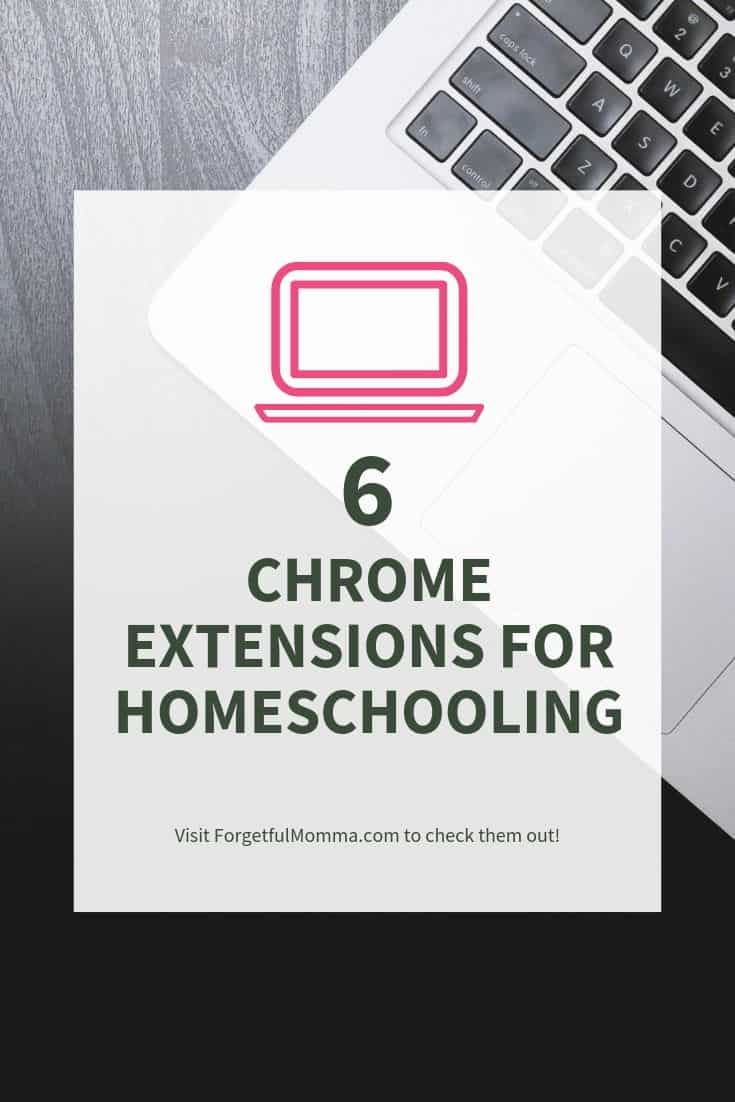
Chrome Extensions for Homeschooling
*This post contains affiliate links, see my disclosure policy for more information.*
Pinterest Save Button Chrome Extension
This is by far my most favorite and used extension. I have a secret Pinterest board for our homeschool where I pin things/ideas that I want to do in our homeschool, things I don’t want to get lost in other boards. It is perfect for those sites that may not have a pin-it button when you hover over a picture.
I like to save ideas on my homeschool board for when I start planning. Then I’m not trying to remember an idea I had.
Pocket Chrome Extension
This is my second favorite extension! Have you heard of it before? It allows you to save articles to read later. Without data or wifi. Which is my favorite thing about it. I can save articles I really want to read to read while my kids are at programs and I’m killing time without killing my data. Just remember to download before you leave your wifi area (if that is how you have your settings set), mine will only download my articles with wifi.
Eradicator for Facebook Chrome Extension
If you find yourself scrolling endlessly through Facebook, this one might be for you. Turn it on, and instead of your newsfeed, you will find a quote at the top of the page. I use this one occasionally, and probably am while working on this series so I’m not getting distracted. You can still see your notifications, and your groups on the side so if there is something you want to see in your groups you can.
Save to Google Drive Chrome Extension
This one I don’t use often, but I haven’t been big on using tech with my kids in the past, which is changing for the coming year as I want to make things simpler for myself and more engaging for my kids.
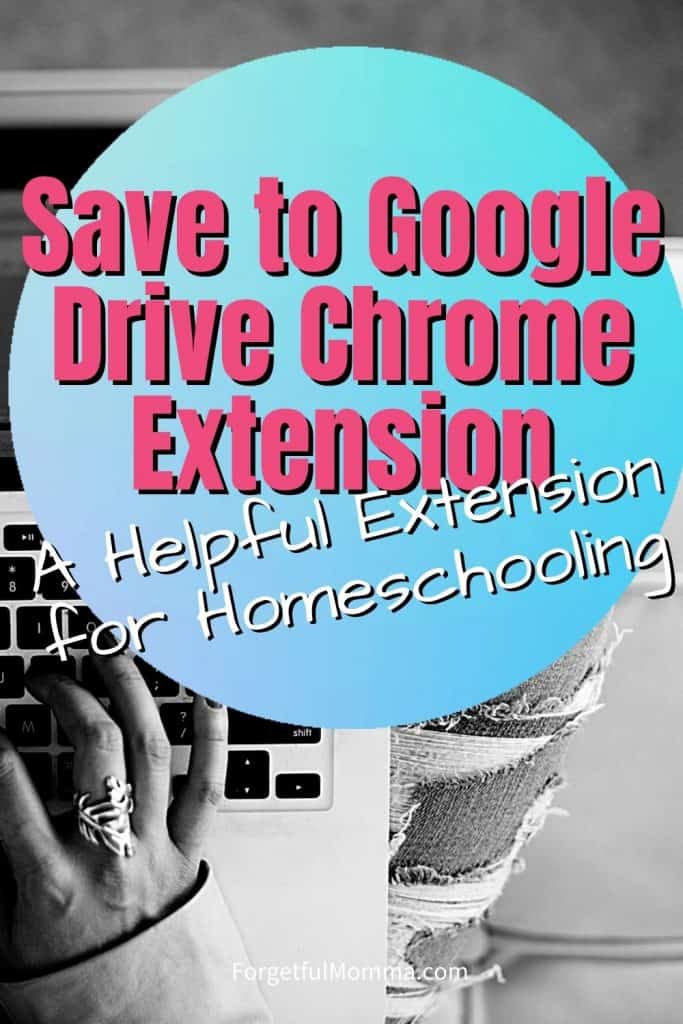
Better Google Tasks Chrome Extension
As long you have a Google account (Gmail) you can use Better Google Tasks (and Google Tasks). My kids each have their own tablet, and Gmail account so this is going to come in handy next year, more so for my older two. You can keep track of your daily tasks, organize multiple lists, and track important deadlines, and my favorite is that it synchronizes across all your devices, so your lists and tasks go with you, wherever you are. Perfect for on-the-go homeschoolers.
Grammarly Chrome Extension
Grammarly will make sure your messages, documents, and social media posts are clear, mistake-free, and impactful. Adding Grammarly to Chrome means that your spelling and grammar will be vetted on Gmail, Facebook, Twitter, Linkedin, Tumblr, and nearly everywhere else you write on the web. That being said I do not use this one as I dislike the idea of it changing things for me, I would rather have the option as to whether or not I want to make changes, but so many do love it so I wanted to include it.
FAQ
I put together this FAQ for Google Classroom to hopefully help you figure everything out when it comes to using Google Classroom in your homeschool.
Honey Chrome Extension
This is a bonus extension for mom and dad. If you do any amount of shopping online you want this one. It helps to make sure that you are getting the best price – on Amazon it can tell you about price changes an item has gone through. It also will search for discount codes.
There are so many more extensions that are probably amazing for homeschooling but I don’t want to overload you or myself with too many. These are my favorites, and I just might do another post sometime about some other great Chrome extensions for homeschooling.

